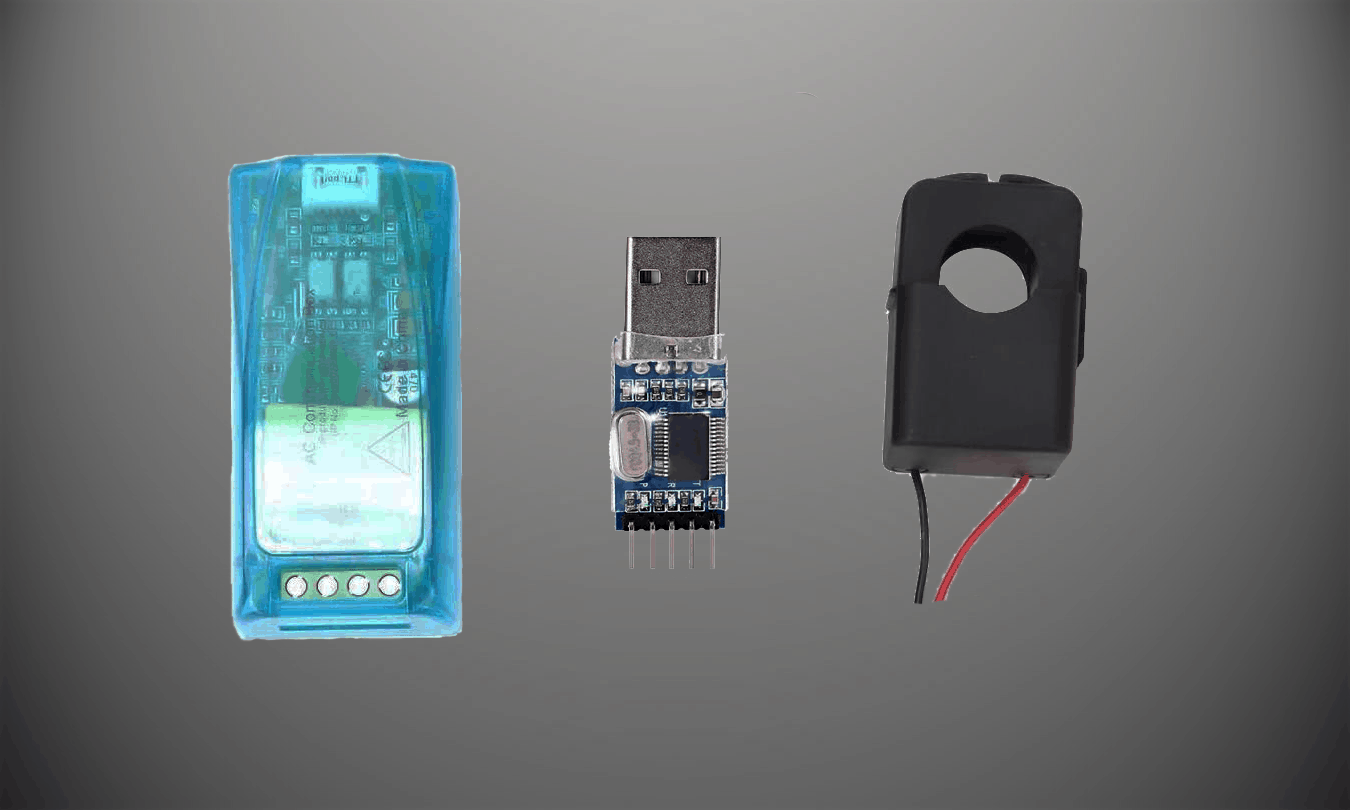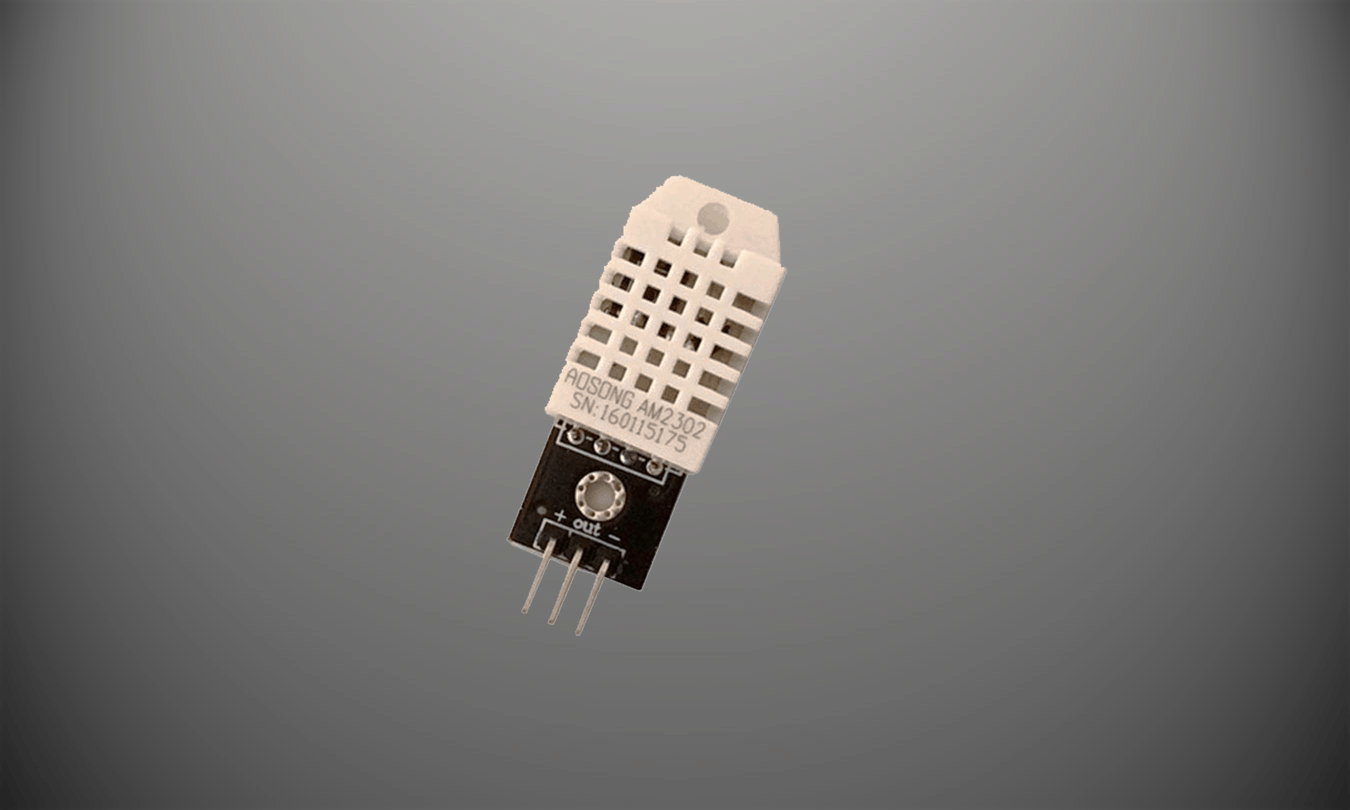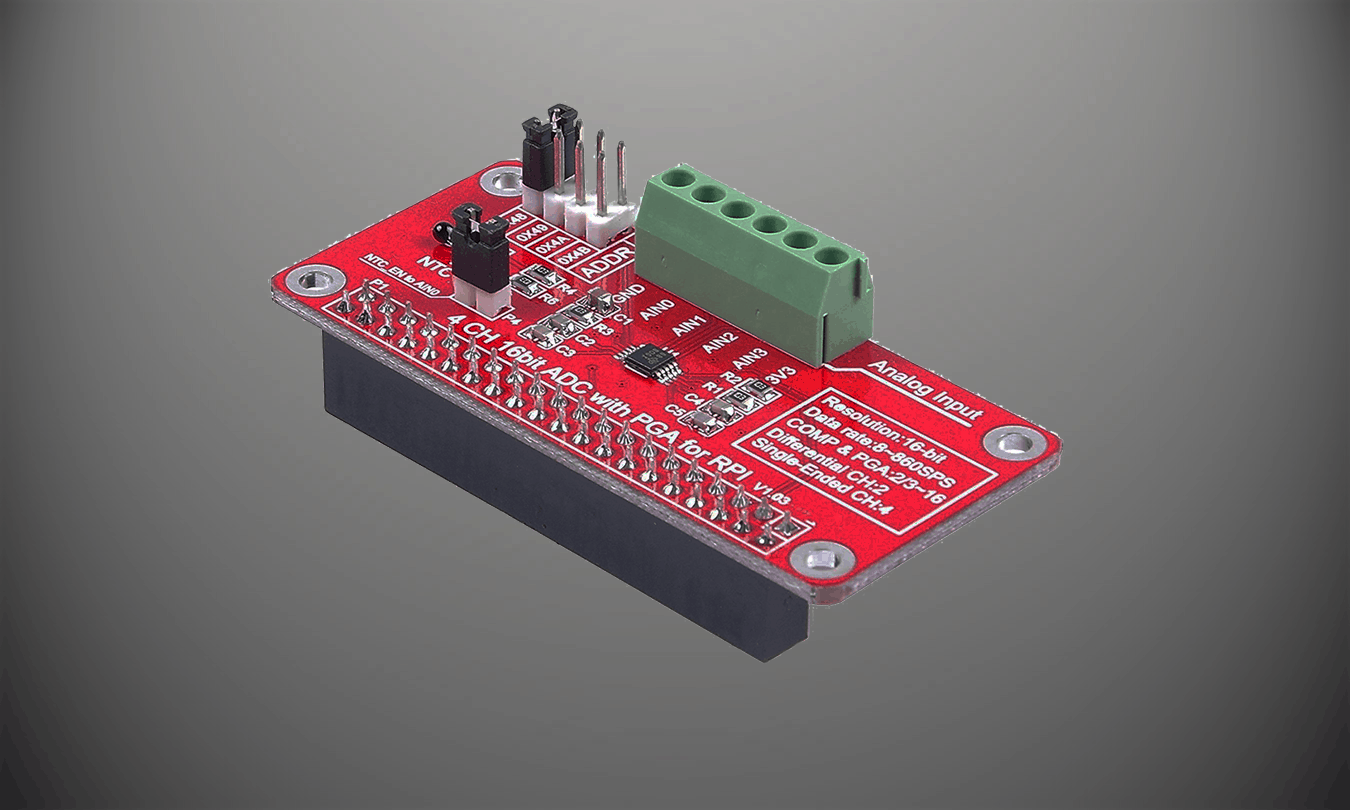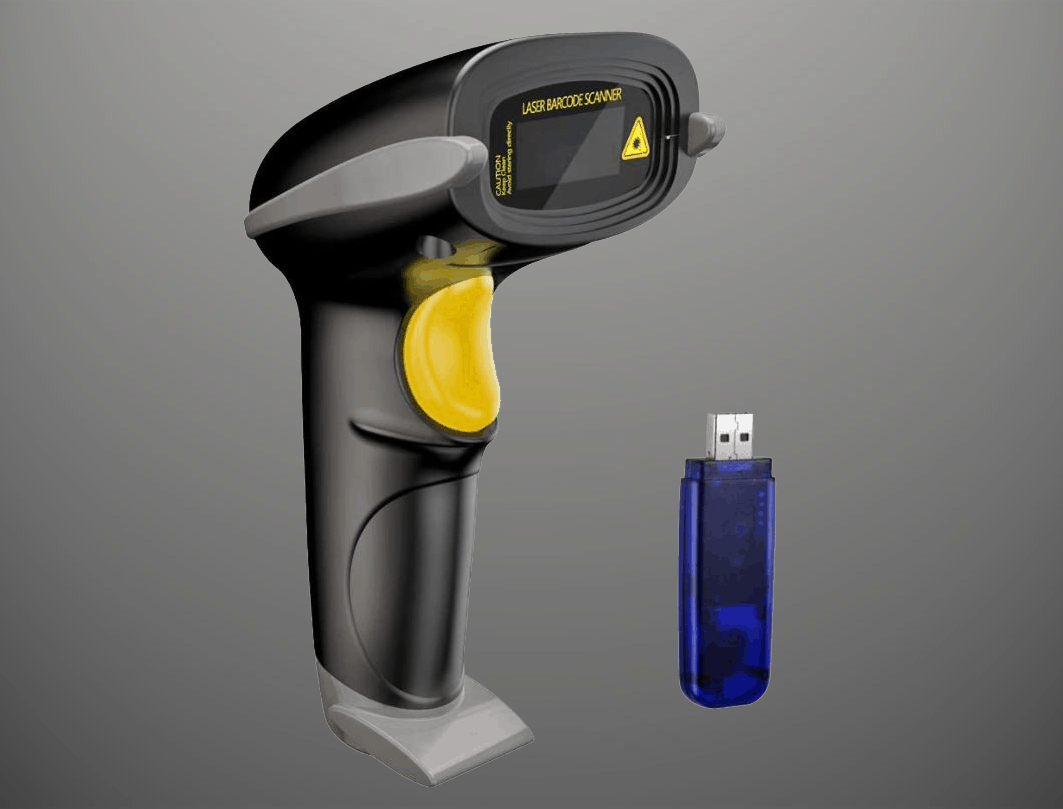Capacitive Soil Moisture Sensor V2.0
Basic tutorial of how to setup a Capacitive Soil Moisture Sensor with the Raspberry Pi via an ADS1115 ADC. PREREQUISITE: https://www.piddlerintheroot.com/analog-to-digital-converter/ CALIBRATION EQUIPMENT: Small cup of water CALIBRATION PROCESS: 1. Place soil sensor on dry surface 2. Run cap_calibration script, enter ‘y’ on first prompt 3. Place soil sensor in small cup of water 4. … Read moreCapacitive Soil Moisture Sensor V2.0